IOPS vs. Capacity Utilization: Understanding and Optimizing Your AWS EBS Volumes

Zivan Ori
August 21, 2024 | 4 min read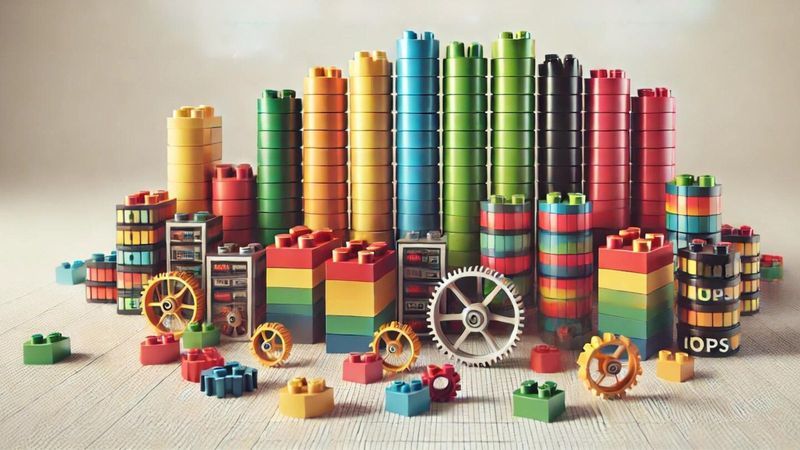
In the ever-evolving landscape of cloud storage, understanding the metrics that define your storage performance is key to optimizing both efficiency and cost. Among these metrics, IOPS (Input/Output Operations Per Second) utilization and capacity utilization serve as important indicators for AWS Elastic Block Store (EBS) volumes. Although they both provide insights into how your storage is performing, they measure different aspects of utilization and require different approaches for optimization. In this post, we’ll break down the differences between these two metrics and show you how to measure and manage them effectively.
What is IOPS Utilization?
IOPS utilization measures how many IOPS your application actually consumes in relation to the IOPS you’ve provisioned on an EBS volume. Understanding your IOPS utilization helps you determine whether your application is making full use of the IOPS you’ve allocated, or if adjustments are needed.
For example, if your IOPS utilization is consistently low compared to your reservation, you might be over-provisioning, which can lead to unnecessary costs. In this scenario, reducing the IOPS reservation could result in significant savings. Conversely, if your utilization is high or maxing out at 100% of the reservation, your application might be bottlenecked, which could impact performance. In such cases, increasing the IOPS reservation could help boost performance, though it will also increase your costs.
AWS provides CloudWatch metrics like (VolumeConsumedReadWriteOps) to monitor your IOPS utilization. Regularly checking these metrics allows you to make data-driven decisions, ensuring that your IOPS reservation aligns with your application’s actual needs.
Datafy’s Optimization Engine automatically rightsizes your EBS volumes based on actual usage, ensuring you only pay for what you truly need. Learn how Datafy works.
What is Capacity Utilization?
IOPS utilization can be easily tracked via CloudWatch metrics, and you can adjust the provisioned IOPS using the EBS ModifyVolume command, offering flexibility in performance tuning.
On the other hand, capacity utilization requires manual monitoring and offers less flexibility. While increasing the capacity of an EBS volume is possible, reducing it is not. This can lead to higher costs if storage is over-provisioned, as there’s no way to downsize.
Measuring and Managing Capacity Utilization
To effectively manage capacity utilization, consider implementing the following strategies:
- Regular Monitoring: Set up automated monitoring of disk usage metrics using the CloudWatch Agent or other monitoring tools. This ensures you have up-to-date information on how much of your EBS volume’s capacity is being used.
- Rightsizing: Periodically evaluate your storage needs. If your capacity utilization is consistently low, consider consolidating data onto fewer volumes or switching to a smaller volume size for future allocations.
- Data Lifecycle Management: Implement data retention policies that archive or delete unnecessary data from your EBS volumes. This helps free up capacity and reduces costs.
- Simply use Datafy: The Datafy solution automatically optimizes your capacity utilization, keeping it optimal without any intervention needed.
What It Means for Your AWS Strategy
Mastering the balance between IOPS and capacity utilization can significantly enhance your AWS EBS performance while keeping costs in check. By understanding these metrics and regularly monitoring them, you can ensure that your storage setup is optimized for both performance and cost-efficiency.
Say goodbye to cloud storage waste. Start optimizing your EBS volumes with Datafy and save up to 50%—no code changes required. Discover the solution now.
In This Article
Recent Posts


Yoav Ilovich, Co-Founder and CPO
August 24, 2025 | 5 min read

Datafy Team
February 12, 2025 | 2 min read

Yoav Ilovich, Co-Founder and CPO
June 18, 2024 | 5 min read